How to make a post
Want to share something on WDYM? Here's how:
Start Posting:
Click on the post icon. You'll find it at the top-right of your screen or on your homepage.
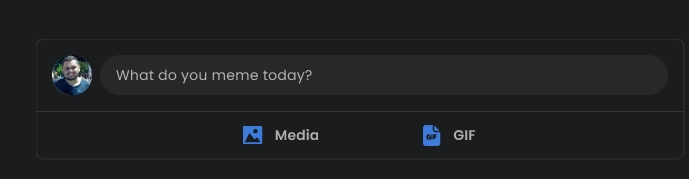
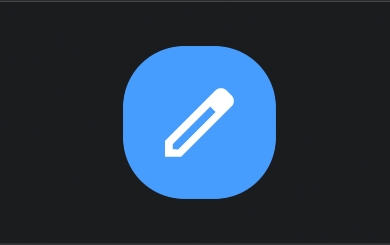
Craft Your Post:
Share some thoughts about your meme.
Choose the type of post you want to create (refer to the options displayed).
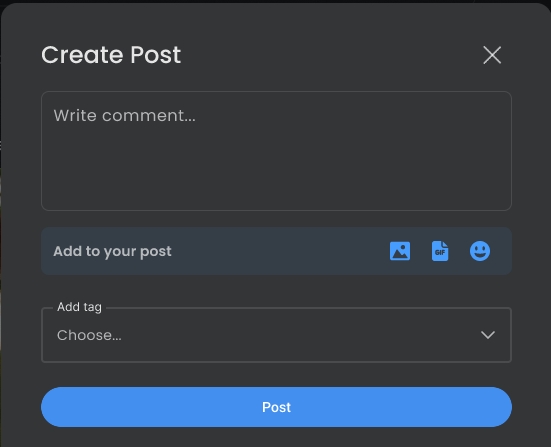
Hit 'Post':
And voilà! Your meme is now live for the WDYM community.